When it comes to choosing the best golf simulator software, there are various options to consider, each with its unique features and benefits. Whether you’re looking for a low-cost option, a wide selection of courses, or just some fun games for you and your family, the right software will depend on your specific needs and preferences.
Best Overall: GSPro
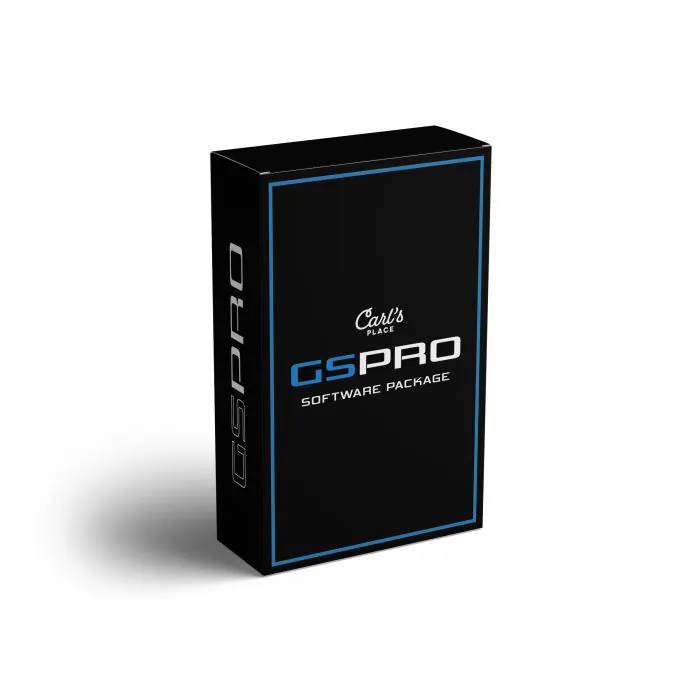
GSPro
GSPro is the clear winner as the best golf simulator software. It leads the industry in realistic gameplay and ball flight physics. It features an extensive course library and receives regular updates and patches, ensuring it remains on top. All while being the cheapest golf simulator software on the market.
Most Golf Courses: The Golf Club (TGC) 2019
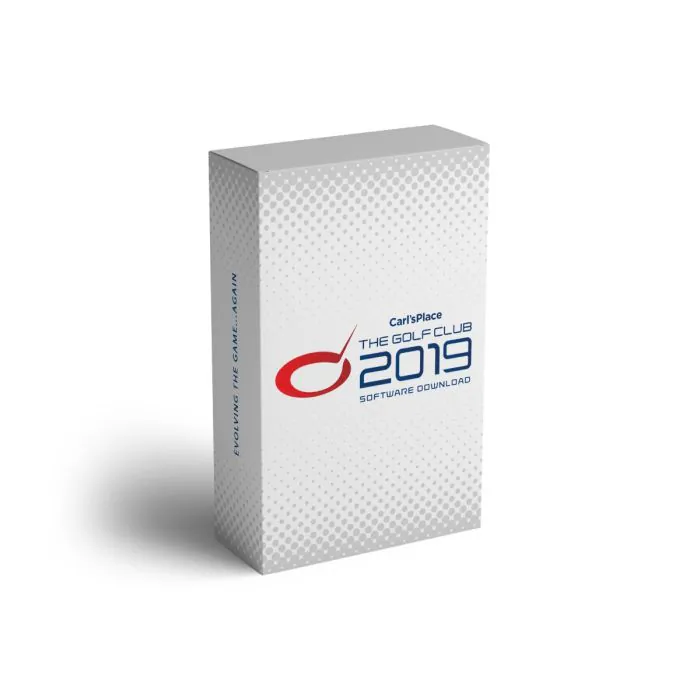
The Golf Club (TGC) 2019
If you are looking for the most courses available in a golf simulator the choice is TGC 2019. With a library of over 150,000 courses from around the world, they have plenty to choose from. It also poses a very user-friendly course designer that allows beginners to easily build their own course.
Best For Families and Kids: Awesome Golf
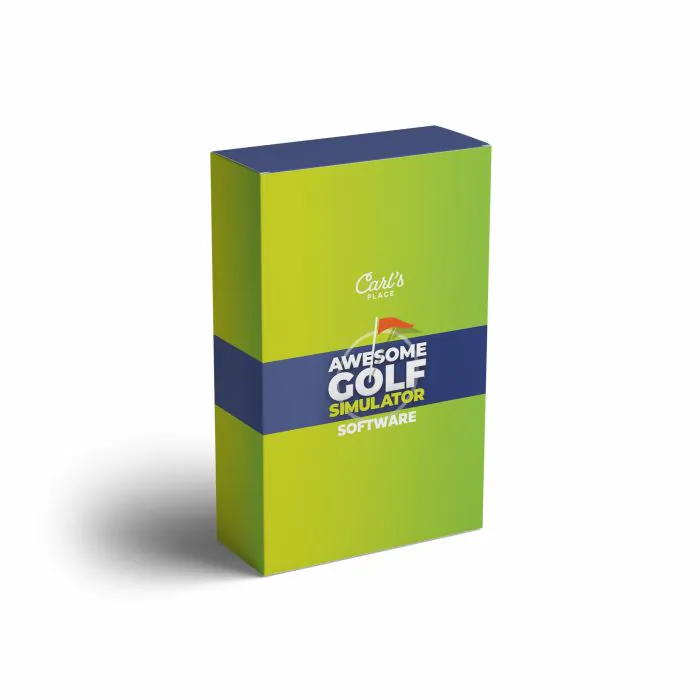
Awesome Golf
Awesome Golf went through a big upgrade in 2023 that significantly improved the software. While it doesn’t come close to competing against GSPro or TGC2019 in terms of realism, the gameplay and graphics are geared toward kids, who love the software.
GSPro
Pros
- Price
- Extensive Course Library
- Compatibility with Launch Monitors
- Frequent Updates
- Real Life Physics
- Simulator Golf Tour
- Discord Community Support
Cons
- High System Requirements
- Learning Curve
- Lack of Games
Price
GS Pro stands out for its affordable price, offering an annual subscription at just $250. This makes it one of the cheapest third-party golf simulator software options on the market. The alternative to paying for a subscription is purchasing the software outright for $550, but that comes with the drawback of being tied to the current version without access to any future updates. The $250 annual subscription is a more budget-friendly option compared to other competitors like The Golf Club 2019 and E6 Connect.
Extensive Course Library
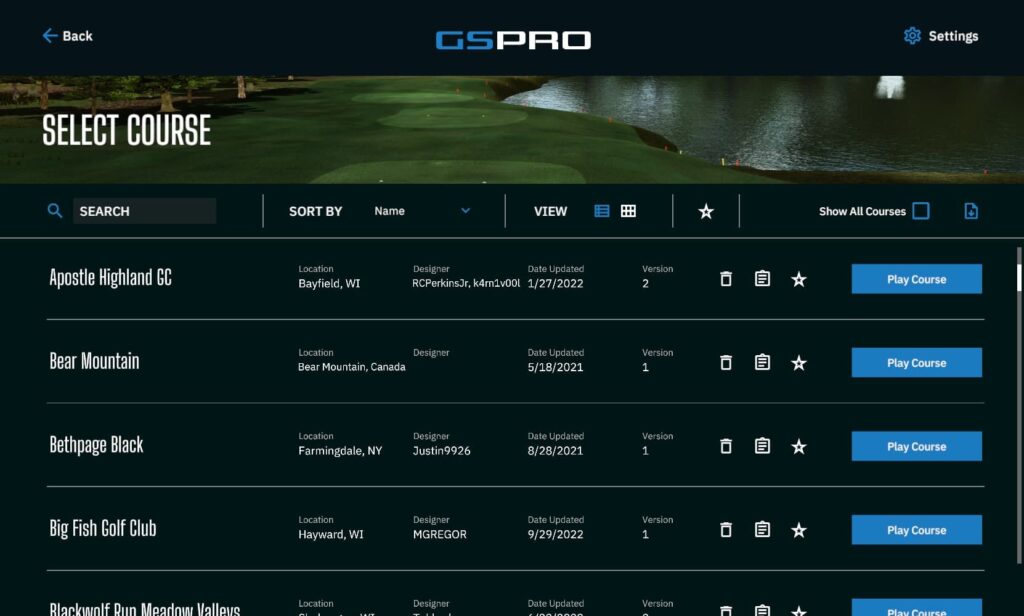
GS Pro provides instant access to a diverse range of golf courses as soon as you purchase the software. The course library boasts over 700 courses, with new additions regularly. The courses include recreations of real-world tour courses, including renowned bucket list courses such as Augusta National, Pebble Beach, and TPC Sawgrass. These courses are built by professional designers using lidar technology, ensuring an accurate representation of every undulation and elevation change on the real courses. Check out my list of the 20 best GSPro courses.
Realistic Simulation

GS Pro is considered one of the most realistic golf simulator software options available. It accounts for various factors, including wind, realistic undulations on the golf course, and shot penalties based on different conditions. Unlike some competitors, GS Pro considers aspects such as hitting from the rough, green-side bunkers, and downhill or uphill lies. You can’t simply power shots out of rough areas, GSPro takes into consideration many factors and weighs the loft of your club when navigating hazards, This attention to detail requires you to think strategically before each shot, mimicking the challenges faced on a real golf course.
Frequent Updates
GS Pro undergoes continuous updates, introducing new features, bug fixes, and improvements. The developers actively listen to the community’s feedback, incorporating user suggestions into the updates. Updates have included features like Wind factors, official integration with more launch monitors, details like sand splashes, driving range updates, skills assessments, and the rebuilding of world-class courses. This commitment to improvement is one of the big reasons it is the best golf simulator software.
Compatibility with Launch Monitors
GS Pro is compatible with various launch monitors in the market. It supports major launch monitors such as Garmin R10, SkyTrak, FlightScope Mevo Plus, Foresight, and Uneekor. While some integrations are unofficial, community-created apps through their open API facilitate their functioning. GS Pro’s open API platform also allows the opportunity for future official integrations with more launch monitors.
Simulator Golf Tour
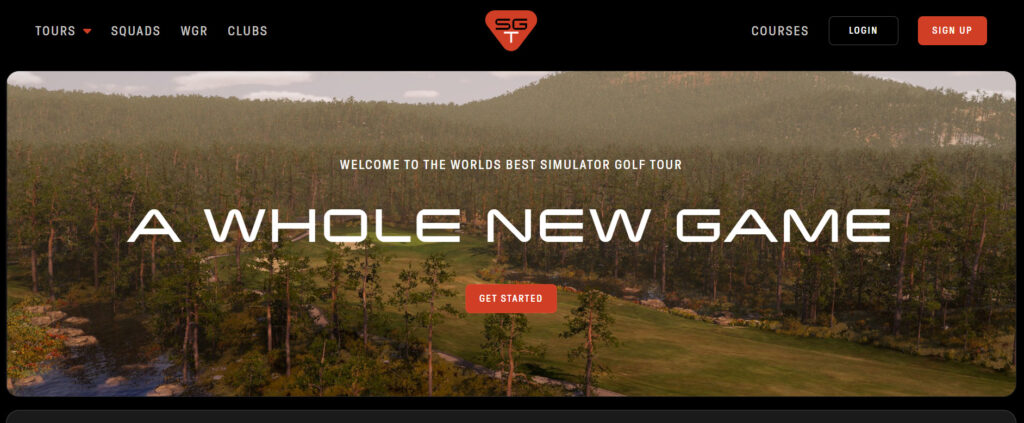
GS Pro hosts the premier online golf simulator tour in Simulator Golf Tour. The tour allows you to compete against players worldwide in weekly PGA-like 4-round tournaments. With various levels of tours catering to different ability levels, this feature adds a competitive and engaging dimension to golf simulation. If you want to learn more check out this article where I go into more depth about what is Simulator Golf Tour
Discord Community Support
GS Pro boasts an active and supportive community on Discord. Users can seek help and troubleshooting assistance from the community, including developers who keep users informed about updates. The collaborative and helpful nature of the GS Pro community is a significant advantage over the competition.
Cons
GSPro has relatively high system requirements, demanding a powerful gaming computer to run smoothly. This might limit accessibility for some users with lower-end PCs or those on a budget. GSPro, like any sophisticated simulation software, has a learning curve. Users may need time to familiarize themselves with the various features and settings, which could be challenging for beginners. GSPro has a skill test mode but does not feature any games. It is designed for people looking for an authentic golf simulation experience.
The Golf Club (TGC) 2019
Pros
- Largest Selection of Courses
- Easy Course Design
- Compatibility With Launch Monitors
- Next Gen Graphics
- Commentator and Crowds
Cons
- Price
- Lack of Updates
- Ball Physics Glitches
- Lack of Games
Largest Selection of Courses

With over 100,000 golf courses TGC 2019 offers the most courses on a golf simulator software. The software features a wide array of visually stunning and immersive courses, including such famous courses as Augusta National, Pebble Beach, and The Old Course at St.Andrew’s. The software benefits by having an easy course designer, allowing more users to create their own courses, which only adds to the growing library of courses on TGC 2019.
Easy Course Design

The Golf Club 2019 features a more user-friendly course design feature. The courses designed on GSPro now exclusively use OPCD Course Designer, which is a much more complex course tool. For beginners trying to learn, and build new courses this can have a steep learning curve, and makes it more difficult for them to build their own courses. The easy interface allows users to shape the terrain, place fairways and greens, add environmental elements, and customize the course layout effortlessly. The real-time preview mode enables playtesting, ensuring that the course meets desired standards before sharing it with the community.
Compatibility With Launch Monitors
TGC 2019 has out-of-the-box compatibility with some of the most popular launch monitors on the market including Flightscope Mevo+, Uneekor, and Garmin R10. It is not currently compatible with Foresight products such as GC2, GC3, or GCQuad. SkyTrak users can use the software but have to purchase it directly through SkyTrak.
Next Gen Graphics

The graphics on TGC 2019 are next gen level with a very high resolution. Operating in 4K Ultra HD the game is as true to life, as one can achieve on a golf simulator. Like GSPro the high graphics require a big engine, and a powerful gaming computer to run the software graphics at the highest level, so consider that if your current computer is a little old in the teeth.
Commentator and Crowds

In TGC 2019, there is an added feature of a commentator and crowd noise, that amp up the fun while you’re playing. The commentator talks about your game, giving you tips and reactions to your shots. The crowd adds excitement to the atmosphere. They cheer for your good shots, and you can feel the thrill of a live audience. It’s a cool experience that might not be for everyone, but I enjoyed it. If you get annoyed by it after a while it can be easily turned off.
Cons
TGC 2019 has quite a few drawbacks that are keeping it from being the top simulator on the market. The first is its price point, it is only available in a lifetime subscription model and does not offer a yearly subscription option. The price is close to double what GSPro is charging for their lifetime subscription.
Another major drawback is the ball physics is not on par with GSPro. There are still issues concerning glitchy ball flight and bounces, some of these issues are well outlined in this video. This brings us to our next big con, which is the lack of frequent updates. The software has rarely seen updates over the past few years, which is a glaring difference to GSPro which is constantly updating, and improving its software. Finally, for those looking for fun side games, the software does not offer any.
Awesome Golf
Pros
- Fun Games
- Kid-Friendly Graphics
- Beginner Friendly
- iOS and Android Compatible
- Community App
- 14 Day Free Trial
Cons
- Only offers 9 Hole Courses
- Not a Full Golf Simulation Software
- Course Graphics and Realism
- Ball Physics
Fun Games

When it comes to fun for families and kids, games play a big factor in deciding what is the best golf simulator software. Awesome Golf doesn’t have the most extensive golf simulator games library with only 4 games, but they are a ton of fun. Wrecking Balls is my favorite. In this game, players aim to shoot balls at buildings with different distances for points, and then watch the damage they cause with their balls destroying various objects. This game is great for family nights and gets everyone engaged in using the golf simulator, so it is not just that expensive machine in the basement for your personal use.
Kid-Friendly Graphics

While serious golfers looking for a realistic experience will see this as a negative quality, when it comes to kids they love the look and feel of this software. The graphics appeal to the eyes of a child, they look at it as a video game, and not a high-tech golf simulator. Awesome Golf makes learning golf fun for kids. It is one of the best ways to get young kids to take an interest in golf. It also makes for an incredible bonding experience with your child, creating a fun way for you to play together, and potentially creating a lifelong golfing partner.
Beginner Friendly
Awesome Golf provides an extremely user-friendly interface, making it easy for beginners and casual golfers to pick up. It is compatible with popular entry-level launch monitors on the market, such as Flightscope Mevo+, Garmin R10, and Rapsodo MLM2PRO. Awesome Golf aligns perfectly with the type of golfer purchasing those types of launch monitors.
iOS and Android Compatible
Awesome Golf is an app, and it is available for download on both iOS and Android platforms, making it very accessible. Unlike most golf simulator software that requires a high-powered PC gaming computer, this software can be run from most phones or tablets. This further makes it appealing to casual golfers, as it won’t require an upgrade to their computer to run the software.
Community App
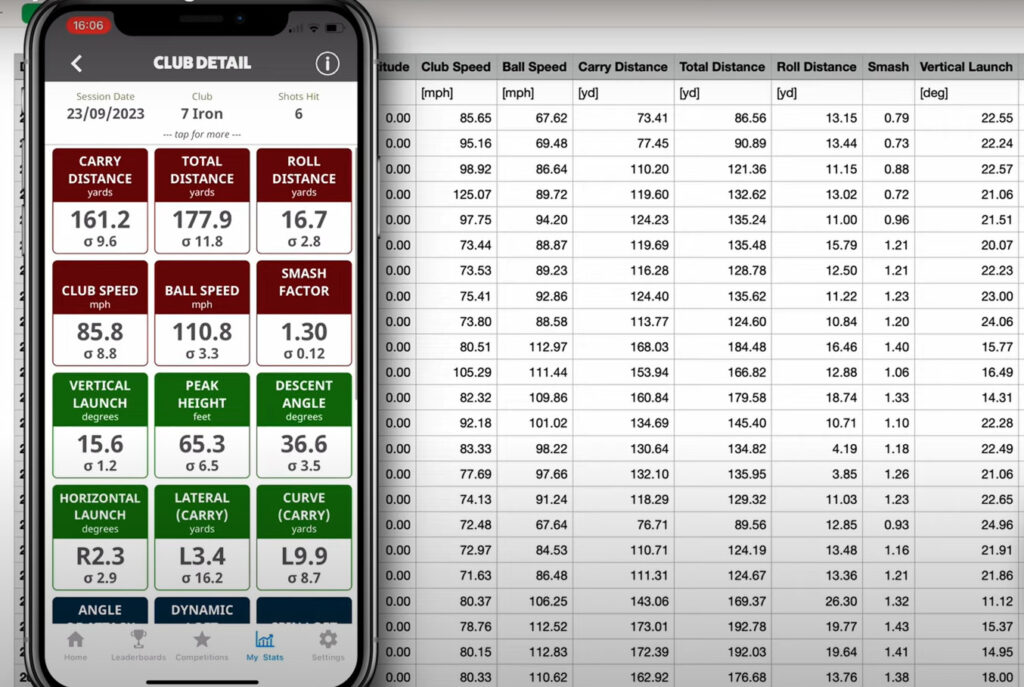
The new Awesome Golf Community app is a great feature of the recent update. With the app, users can log in and do different things like checking leaderboards, scores, and competitions. In the “My Stats” part, you can see how well you’re doing in your games. It shows details about each shot, like average distance and shot dispersion. The app allows you to download all this info about your shots. It gives you a better understanding of how you are improving in each session.
14 Day Free Trial
Awesome Golf offers a 14-day free trial for users to experience the software before making a purchase. A free trial is not something that is generally offered for golf simulator software, making this a great offer for beginners not familiar with how the software works. The free trial provides an opportunity to test the software’s compatibility with supported launch monitors, explore various game modes, and utilize the practice facility. This trial period enables you to make an informed decision about if this is the best golf simulator software for you.
Cons
People who are looking for an authentic realistic golf experience in a golf simulator are not going to find it in Awesome Golf. It is meant to be an entry point software for beginners and casual golfers, and not meant to challenge GSPro or TGC 2019 as an authentic golf simulation software. The biggest complaint is the amount of golf courses on the software. Awesome Golf features only 4 courses, and they are only 9 hole courses, it doesn’t offer a full 18-hole mode.
Bonus: Best Golf Simulator Software For Games
When it comes to golf simulator games, there are two software that stand out, due to their extensive library of games ProTee Play and Golfisimo by Creative 3D Golf.
ProTee Play
ProTee Play is a cloud-based golf simulator software. A cloud-based game is a type of gaming service where the processing power and rendering of the game occur on remote servers in the cloud rather than on the user’s local device.
ProTee Play offers a variety of games, including from killing zombies to playing soccer, football, bowling, or darts. Here is a brief overview of some of its most popular games:
Football: A golf game simulated on a football field where the goal is to hit the ball through field goal uprights.

Zombie Golf: An adrenaline-pumping first-person shooter type of game where players face challenges from zombies.

Galaxy Golf: This is a visually stunning game that takes golf to outer space. The goal is to launch balls onto various planets at different distances.

Soccer Golf: Simulates a soccer penalty shootout where players have to score by hitting the golf ball past the goalie.

Bowling: A virtual bowling experience within the golf simulator, where you have to putt the ball down the alley to strike the pins.

Pixel Golf: This is a target-based game, based on the popular Minecraft layout that kids absolutely love.

Skee-Ball: Simulates the classic arcade game, requiring players putt the ball up the alley into various scoring rings.

Demolition Range: This is another target-based game, where players earn more points for hitting more difficult targets.

Golfisimo
Golfisimo is an extension of the Creative Golf 3D golf simulator software. Golfisimo can be purchased on its own or as an add-on to an existing Creative Golf subscription.
The software has some unique games, that are loved by kids, and families, but also are a great alternative to a round of golf when you have friends over. The games are fun, but competitive, making it a great game mode for you and your buddies over a couple of cold ones.
Barrels: In this game, players hit barrels of their color, and the first to sink the barrels wins. This game can be enjoyable for kids as it combines accuracy with a competitive element, making it both fun and challenging.

Darts: Golfisimo features a golf version of the classic darts game, offering various game modes such as 301, 501, or high score. This game can be fun for kids as it provides a familiar and enjoyable activity in a golfing context, adding a playful and competitive aspect to the experience.

Demolition Golf: Kids can break windows on old buildings and collect points with a limited number of strokes, adding an exciting and competitive aspect to the game

Bridges: In this game, players connect islands with bridges and aim to cut off their opponent’s path. The winner is the first to connect three sides. This game can be engaging for kids as it involves strategy and competition, making it a fun and interactive experience.

Grand Slam: This game is a golf version of tennis, where players create targets with their most accurate hits, and their opponent must then hit these targets. This game can be fun for kids as it combines elements of golf and tennis, offering a unique and entertaining experience.

Castaway: In this game, players aim to escape from a deserted island to the mainland in as few strokes as possible, while avoiding sharks. This game can be exciting and adventurous for kids, as it presents a thrilling and imaginative golfing challenge.

Conclusion
The choice of the best golf simulator software depends on individual preferences. GSPro is my clear overall winner, as it offers realistic gameplay, an extensive course library, and frequent updates at an affordable $250 annual price.
If you are looking something for something fun for your family and kid Awesome Golf, ProTee Play and Golfisimo are all fantastic options.
Choosing the best golf simulator software for you depends on what you value most. Good luck, and have fun with your new golf simulator.
Disclosure: When you purchase through my affiliate links on my site, I may earn a commission. As an Amazon Associate I earn from qualifying purchases




